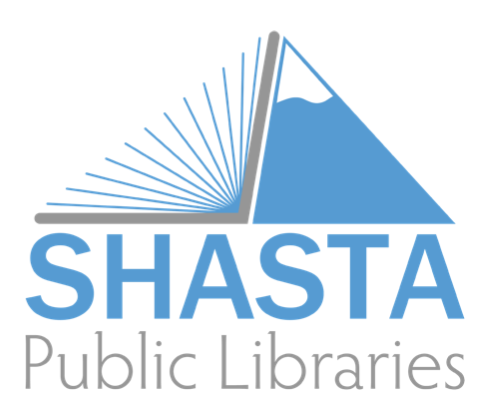Print directly from home, your phone, or your laptop!
Step #1:
Upload your documents
- Click on the “Click Here to Start Printing” button.
Have a Library Card?
- Enter your Library Card number and PIN.
- Click Log in.
No Card? Use the Guest Option
- Click on Create an Account.
- Write down the card number and PIN (this is how you’ll print).
- Enter your email or phone number.
- Click Submit.
- Select the files you want to print and upload them.
Step #2:
Print your documents
- Come in to the Library.
Anderson & Redding
- Go to the Print Release Computer in the public computer area.
- Log in using your Library Card number & PIN or Guest Card number & PIN.
- Select the documents you want to print.
- Pay the print cost.
- Print your documents.
Burney
- Go to the Customer Service Desk.
- Let the Librarian know you want to print your documents.
- Present your Library Card number or Guest Card number.
- Pay the print cost.
- Your documents will then print.